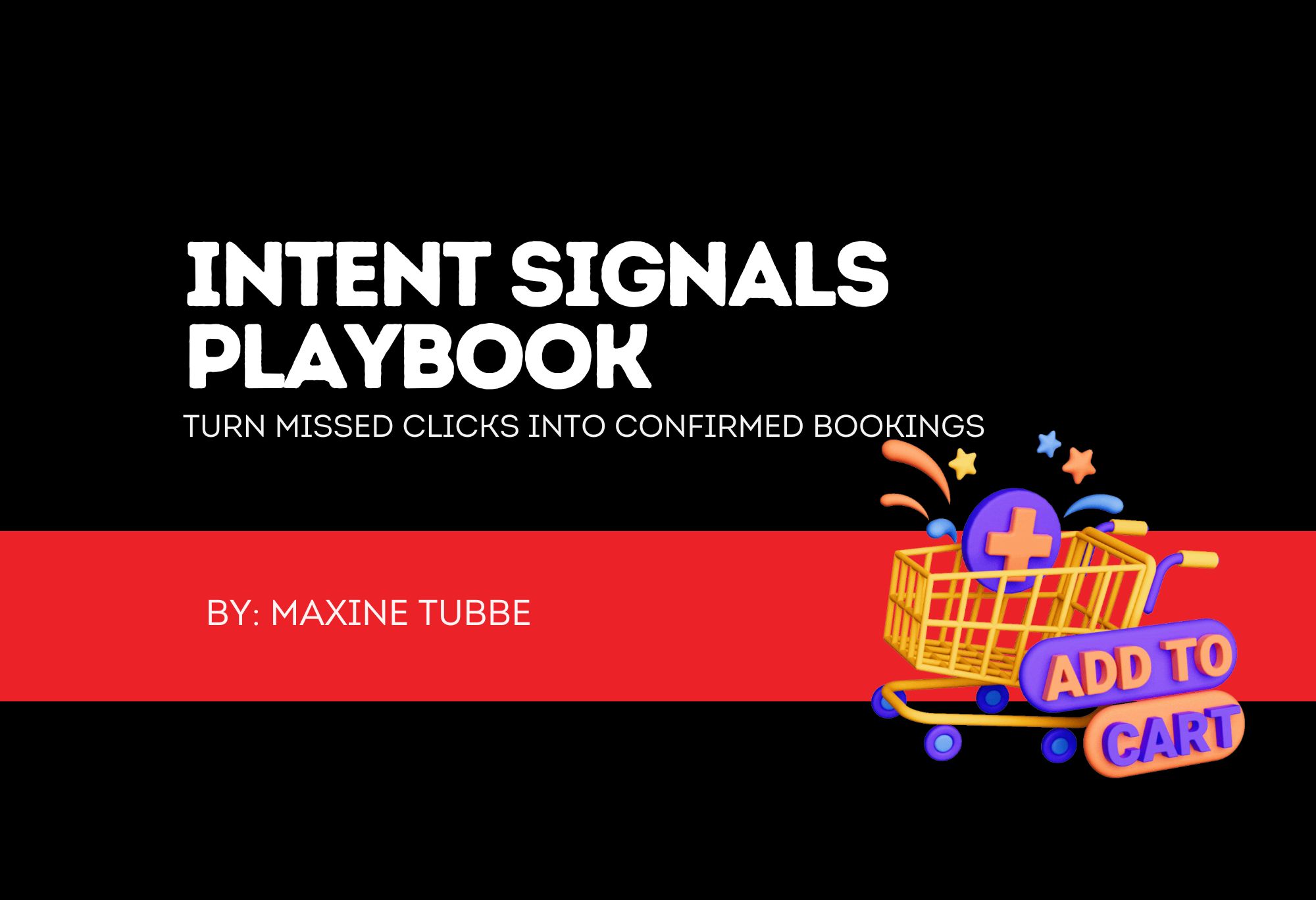
Intent Signals Playbook — Turn Missed Clicks into Confirmed Bookings
Spot ready renters before your competitors do.
Every agency loses bookings they didn’t know were about to happen.
Renters visit your site, pick dates, click “Check Availability,” maybe even start the checkout, and then disappear. No booking. No email. No sale.
That’s not bad traffic. It’s lost intent.
By learning to recognize intent signals, you can understand who’s ready to rent, who’s still deciding, and who just needs a final nudge. This insight helps you fix weak pages, fine-tune your CTAs, and build smarter remarketing that wins back lost bookings.
What Are Intent Signals?
Intent signals are the small digital actions renters take before they book.
Every click, scroll, and filter tells you something about their interest level.
Examples of intent signals:
Opening the date picker
Filtering for SUVs
Viewing insurance or add-ons
Clicking “Check availability”
Starting checkout but not finishing
Tapping the phone icon or “Call now” button
Each of these shows how ready they are to rent.
Your job is to capture these signals, rank them by strength, and act on them.
When you know which behaviors mean “I’m serious,” you can focus your time and marketing budget on the renters most likely to convert.
Why Intent Signals Matter
Most agencies only track bookings. That’s a lagging indicator, the sale that’s already happened.
Intent signals are leading indicators. They tell you where the next sale is coming from.
When you track and respond to intent signals, you can:
Identify renters who are close to booking but need one last reassurance
Improve page content that’s losing traffic mid-checkout
Send timely follow-ups or remarketing ads
Reduce lost sales without raising your ad spend
In short: intent signals turn “we think” into “we know.”
The Three Levels of Intent (and What They Mean)
Keep it simple. You don’t need dozens of data points.
Think of intent in three clear stages:
Example by Vehicle Type
Exotics:
Evaluation signals: photo zooms, insurance page views, premium add-ons
Fixes: simpler insurance language and a named contact for questions
Cargo Vans:
Consideration signals: filter = van, weekday dates set
Fixes: highlight business pickup times, long-term rental options, mileage policy near CTA
RVs:
Evaluation signals: amenities clicks, long scroll depth
Fixes: sticky “Book Now” button, simpler deposit explanation, clearer steps to confirm
Each vehicle type has a unique booking mindset. Treating all visitors the same misses opportunities.

What to Do With Intent Data
Once you track these actions, use them to:
1. Fix Problem Pages
If users open your date picker but don’t move forward, test your availability messaging.
If they drop off after viewing insurance, simplify the terms or add icons for clarity.
2. Improve CTAs
Match your button text to the visitor’s stage of intent.
Low intent: “Explore our fleet”
Medium intent: “See live availability for SUVs on your dates”
High intent: “Your [SUV] is available for [Fri–Mon]. Finish in 2 minutes.”
3. Remarket to Win Back Lost Renters
Don’t treat every visitor the same.
Run remarketing ads for specific behaviors:
People who reached checkout but didn’t book
Visitors who filtered for SUVs or exotics
Renters who started the form but didn’t finish
Pair those ads with matching CTAs:
“Free cancellation. Secure your dates now.”
“Your [SUV] is still available for [Fri–Mon]. Complete in 2 minutes.”
4. Personalize Follow-ups
If you use FLEETcrm or GoHighLevel, tag contacts by intent level (e.g., Medium Intent – SUV Interest).
Then automate follow-ups:
“Still thinking about your weekend SUV rental?"
“We’ve held your booking—complete it now and save $25.”
Common Pitfalls to Avoid
Only tracking bookings. You miss the leaks that happen earlier in the journey.
Letting signals expire too soon. High-ticket rentals like RVs or exotics take longer to decide.
Ignoring class differences. SUV shoppers act fast. RV and cargo van renters often plan ahead.
Not remarketing. Most renters visit more than once before booking. Remarketing reminds them to come back when they’re ready.
How to Measure Success
Intent-based improvements are easy to track if you monitor three key numbers weekly:
Return-to-Site Rate — the percentage of visitors who come back after remarketing.
Inquiry-to-Booking (I2B) Rate — how many inquiries or checkout starters become bookings.
Extra Bookings from Remarketing — total additional rentals or days generated from remarketing campaigns.
As you adjust your pages and campaigns based on intent signals, these numbers will climb.
From Guesswork to Growth
Intent signals are like having a conversation with your renters, you just have to listen.
Once you understand what their clicks, scrolls, and pauses mean, you can fix hesitation before it costs you a booking.
We Built a Quick Win to Help
To make this easy, we created the Intent Signals Starter Kit for Independent Rental Agencies.
It includes:
A simple tracking template for low, medium, and high intent signals
CTA wording guide to match renter readiness
A remarketing checklist to win back lost sales
Sample follow-up messages and ad copy tested on rental sites
Download the Starter Kit, improve your CTAs this week, and start capturing more of the renters who are already halfway to booking.





