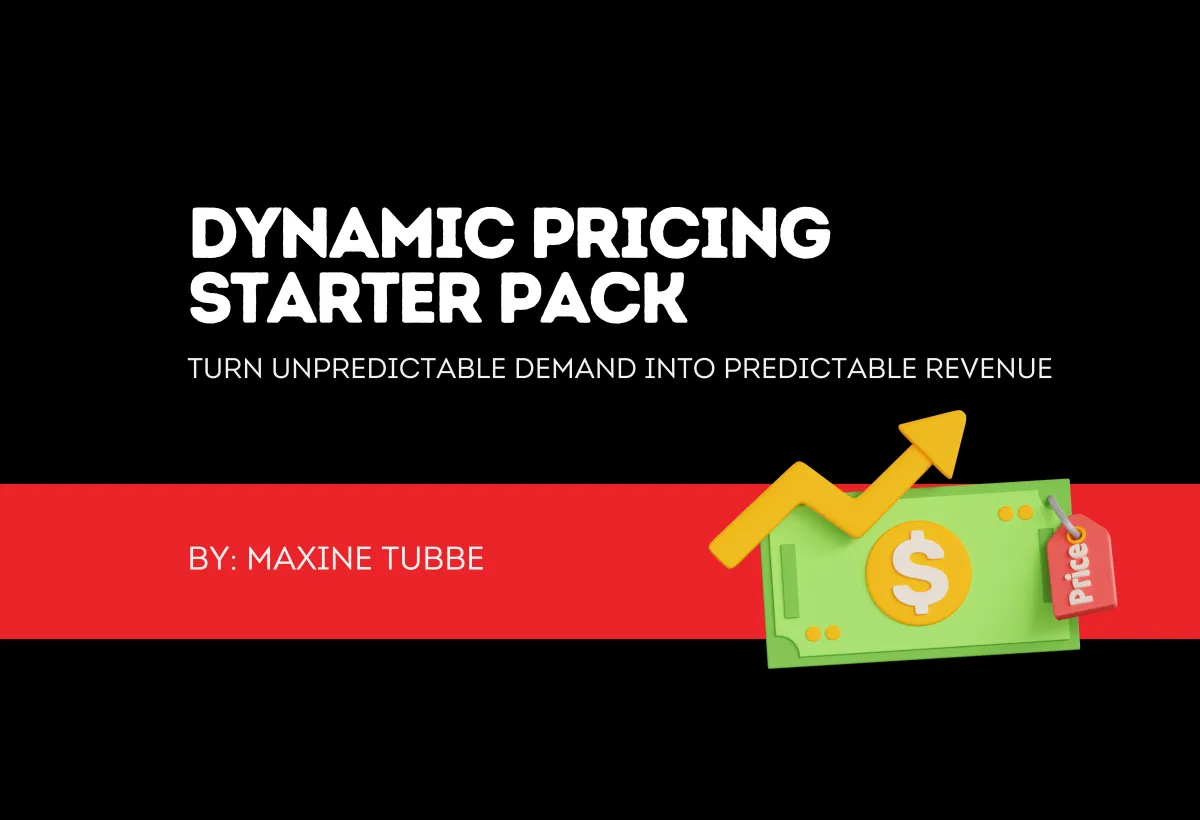
D | Dynamic Pricing Starter Pack
Why Dynamic Pricing Matters
Many independent agencies still publish one static rate per vehicle class, then wonder why profits vanish whenever demand spikes or tanks. Dynamic pricing helps tie your rates to real‑time market signals. When the demand for cars swells on long weekends, or shrinks after a bad weather warning, and spikes again when a festival rolls into town; Rental Operators who match price to demand often add 8-15 % to Average Daily Rate (ADR) from that tactic alone. It’s a way of selling real value rather than “race‑to‑the‑bottom” pricing.
Yet many independents skip dynamic pricing because the big-brand tools feel complicated or expensive. That’s why we built a Dynamic Pricing Starter Pack you can roll out this afternoon, for free.
What is Dynamic Pricing?
At its core, dynamic pricing is just a multiplier applied to your base rate, triggered by a demand signal:
Raising the rate protects margin when cars are scarce; trimming it keeps revenue flowing when units are idle.
Inside the Dynamic Pricing Starter Pack
What is it? It’s a Google Sheet that you can copy or download as an Excel file. It is pre-filled with national holidays, regional events, and typical rate strategies for multiple countries. It is fully editable so you can choose your own Actual Rate Strategy. You can pick from the suggested range, or set your own modifier.
How it works? Open in Google Sheets, make a copy, start pricing smarter in under an hour.
Quick-Start Guide:
Step-by-step: launch in one hour. Start pricing smarter.
Duplicate the sheet.
Open the link. Duplicate it from the menu → File ▸ Make a copy → pick your Drive folder.Pick your country tab
If your country isn’t listed, choose “Your Country” and rename it.Review and customize events & rates
Add local events, predicted impact, and your chosen strategy.Set Actual Rate Strategy
High-demand dates → choose an uplift within the suggested range.
Slow pockets → choose a discount or add a “week-long rental” promo.
Add minimum-day rules where it prevents one-day gaps.
Apply your Rate Strategy
Whether you manually edit your rates, or Download as a CSV file to bulk-import into your rental management software (RentWorks, HQ Rental, Wheely, etc.). Apply your Rate Strategy to your real-world sales.Track & refine
Each Monday, log ADR and utilisation. If ADR rises while utilisation stays flat, you’re on the right path. If utilisation dips, ease off the multiplier.
Time spent: ~60 min first pass, ≤10 min a week to tweak.
Real-world wins you can achieve with the sheet
No fancy RMS—just the Planner, a CSV upload, and weekly fine-tuning.
When to override the multiplier
Even smart sheets can’t read weather alerts or sudden fleet downtime.
Severe weather alerts – slash rates or offer free cancellations to preserve goodwill.
Unexpected fleet downtime – raise floors if a unit’s in the shop.
Corporate contracts – honour fixed-rate deals even if demand spikes.
Think of the multipliers as a guidance system; the human operator steers.
Multipliers guide you; judgment steers you.
How to Measure Success:
ADR uplift – track weekly; target +8-15 % versus last season’s baseline.
Utilisation – should remain within ±3 % of baseline; if it drops, multipliers are too high.
Net revenue – more revenue at equal utilisation = win. If revenue climbs but utilisation tanks, dial back the peaks.
Ensure higher prices don’t spike acquisition costs. Use the CPB Calculator from Letter A - Customer Acquisition in the A-Z Profit Playbook to ensure acquisition cost doesn’t creep up. Dynamic pricing shouldn’t scare away low-cost channels.
Next steps
Use the Planner as a starting point. Drop in every big date from your market, whether that’s parades, ski season, harvest festivals, or whatever draws renters to your neighbourhood… then layer on what you already know from last year’s numbers. Check your RMS: when did utilisation spike? Where did a small price bump hurt bookings? Adjust the “Actual Rate Strategy” cells to match those patterns, upload the sheet, and watch what happens.
After each event, compare the sheet’s multiplier to your real ADR and pick-up rate:
If you sold out too fast, raise next year’s uplift
If cars sat idle, trim your rates
Keep crossing the spreadsheet with real-world data. Tweak the next multiplier up or down based on what really happened. Repeat the compare-and-update cycle all season: if a 30% uplift sold out in hours, note it and try 35% next year; if a mid-week discount barely moved the needle, scale it back.
I can’t emphasise this enough, cross-checking your sheet with hard data, and revising the “Actual” numbers accordingly, turns this simple sheet into a custom pricing roadmap that fits your streets, your fleet, and your customers. The end goal is simple: squeeze every available dollar without tripping customer satisfaction and risking review stars.
Start simple: Download the Dynamic Rate Strategy Planner, Copy it, set your first month using expectations and historic data. Watch your ADR tick upward. Continue to adjust the sheet to fit your real-world numbers.
So, set aside an hour after lunch, set your first month’s upcoming events and rate adjustments. Master the sheet and bank the extra margin.
Grab the Simplified Dynamic Pricing Starter Pack and turn local demand into extra profit.🚗
Next Week?
E is for Exit Closed - Abandoned Car u-turn strategies to get those lost-leads back into your driver's seats! Includes 3 tools to win back those hot leads!
Miss Last Week? C is for Conversion Tracking. Discover exactly what’s driving bookings—and what’s driving renters to your competition. Includes two free tools: plug-n-play Google Analytics scripts plus a KPI Dashboard.





