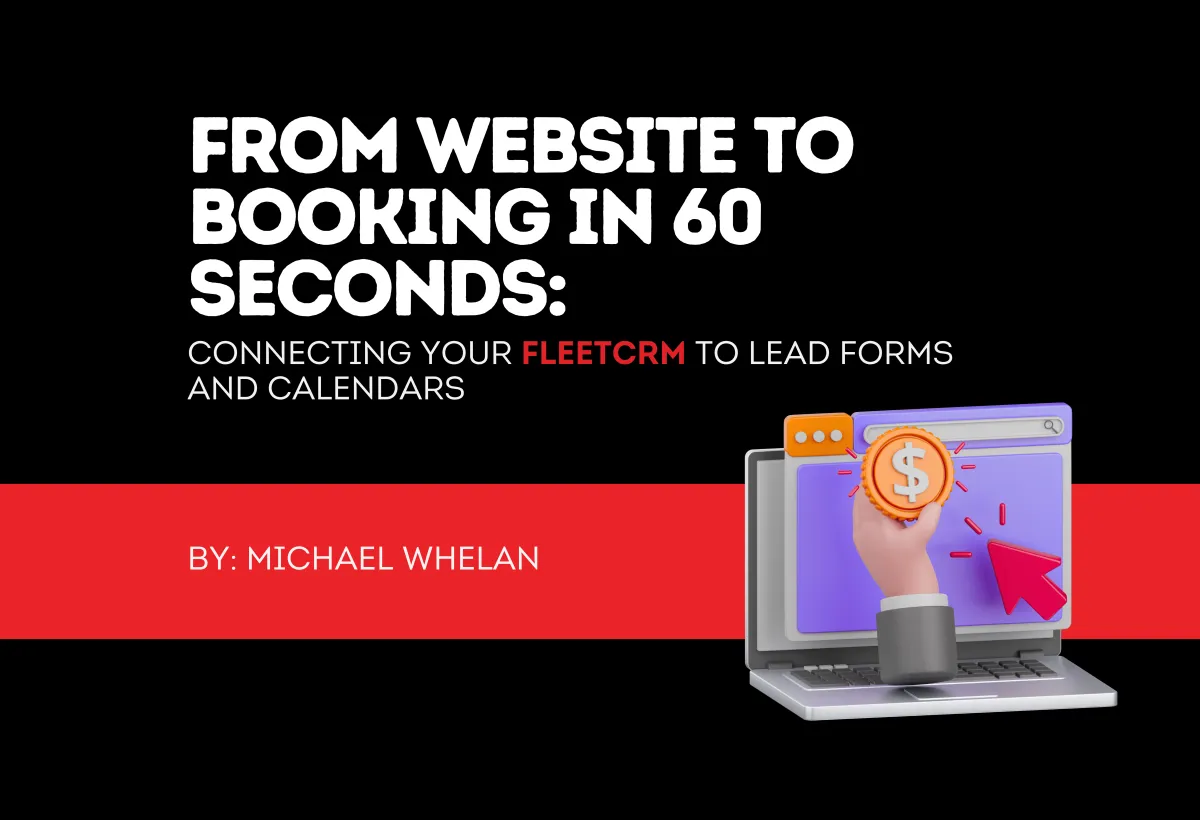
From Website to Booking in 60 Seconds: Connecting Your FleetCRM to Lead Forms and Calendars
How many potential bookings have you lost to slow response times or back-and-forth messaging?
In today’s fast-paced digital world, customers expect answers now—not later. When someone lands on your website and is ready to rent, every second counts. If they can’t reserve a vehicle or get a response instantly, they’re off to the next company in one click.
That’s where automation through FleetCRM comes in.
With FleetCRM, you can connect your website, lead capture forms, and calendar booking system in a way that turns interest into action—in 60 seconds or less. Here’s how it works and why it matters.
Why Speed Matters in the Vehicle Rental Industry
When a customer is browsing rental options—especially while traveling—they're often short on time and high on urgency. A delayed response can mean:
Losing them to a competitor
Missing an airport pick-up opportunity
Wasting money on unconverted ad clicks
The solution? Make it easy for them to book right now—with a streamlined, automated system that handles lead capture, follow-up, and calendar booking for you.
Step 1: Capture the Lead Instantly on Your Website
Your website should do more than look good. It should convert.
FleetCRM allows you to embed custom lead forms that trigger instantly when a visitor:
Fills out a quote request
Asks about vehicle availability
Clicks on a special offer
Starts but doesn’t complete a booking
These forms can be connected directly to your CRM so that every inquiry is automatically saved, tracked, and assigned for follow-up—no manual entry needed.
Pro Tip: Use a simple “Reserve Your Car Now” pop-up on key pages to boost lead conversions.
Step 2: Send an Immediate Follow-Up (While You're Still Top-of-Mind)
The moment someone fills out a form, FleetCRM can:
Send a text or email thanking them and confirming receipt
Notify your team with booking details
Offer a direct link to schedule a call or reserve a car on your calendar
This keeps the conversation going while the customer is still actively engaged—in real time.
Step 3: Let Them Book Themselves with Calendar Automation
The biggest bottleneck in customer service? Scheduling.
FleetCRM includes a built-in calendar tool that allows your customers to:
Select a date/time for vehicle pick-up
Book a consultation or call
Confirm their rental in just a few clicks
You can even set buffer times between appointments, sync with your availability, and automate reminder texts.
This means your leads can book without waiting on a response—reducing friction and improving conversion.
Step 4: Follow Through with Automation
Once the booking is in, FleetCRM can continue the customer journey automatically:
Send confirmation emails and pickup instructions
Trigger review requests after drop-off
Launch a loyalty or rebooking campaign 30 days later
All this happens without lifting a finger. And it’s all fully trackable inside your CRM dashboard.
The Results? More Bookings, Happier Customers, and Less Stress
No more missed calls
No more spreadsheet tracking
No more chasing down leads
With FleetCRM, your website becomes a fully functioning booking engine—one that works 24/7 and doesn’t rely on someone manually replying to every inquiry.

Ready to Speed Up Your Sales Process?
If you’re tired of watching hot leads go cold—or spending your day answering “Is this car available?”—then it’s time to upgrade your system.
FleetCRM helps you capture leads, follow up automatically, and let customers book themselves—all in less time than it takes to brew a cup of coffee.
Don’t let the next booking slip away. Learn more about FleetCRM today →





